A lot of scripts in Scenum.io could not be implemented with the existing actions. And we decided to create an improved version of the constructor. This constructor enables us to create any action and use it in our scripts. You can create actions both manually and by recording the user actions in the browser. This gives almost limitless possibilities for automating actions in the browser.
So initially you can see the extension menu with an empty list of actions.
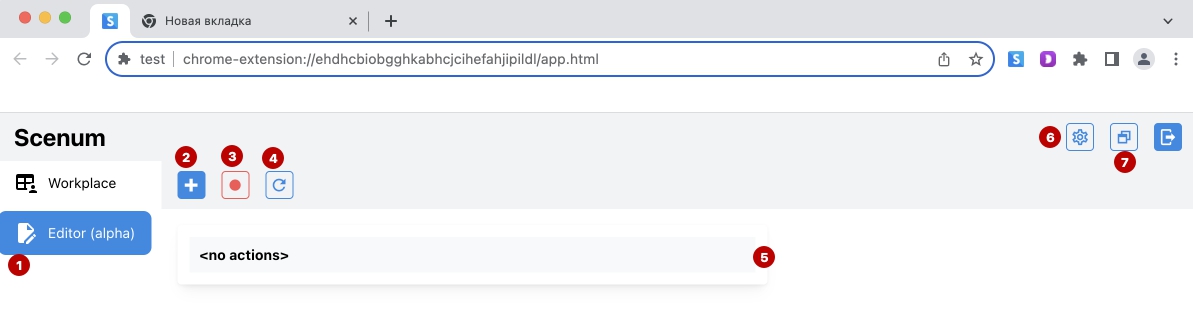
1 — Button to switch to design mode
2 — Manually adding an action to the designer action list
3 — Enabling the recording mode of user actions in the browser
4 — Updating the Action List
5 — List of constructor actions
6 — Constructor settings
7 — Switching the designer to separate window mode
We have tried to make the easiest method of making your own actions! Just a few clocks and you will make the first one by yourself.
Let’s get started!
1 Add a new tab in the current browser profile
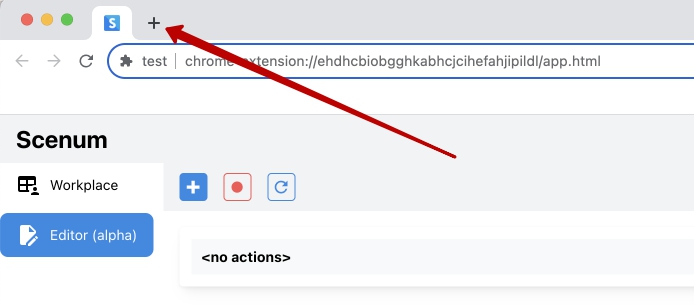
2 Switch the designer mode to modal window mode
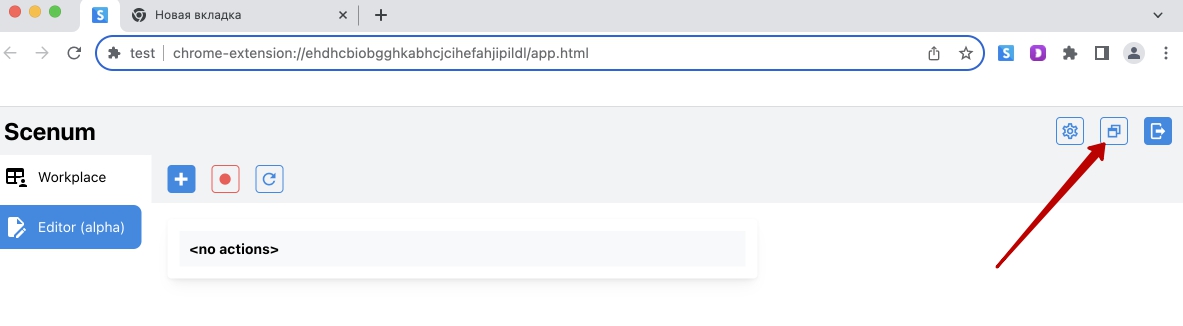
3 Click the button Record the actions and choose a name for the container
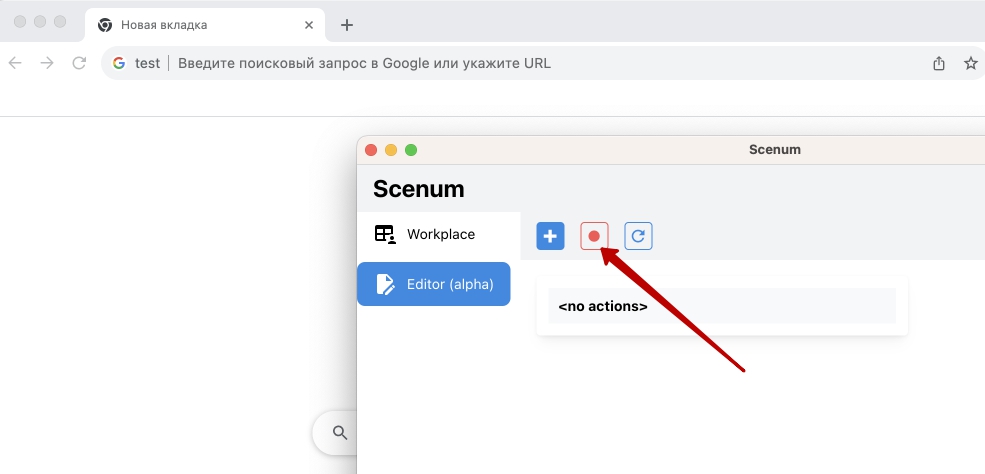
4 Open a new tab and reproduce/playback the actions we intend to record. In the constructor window the steps you are clicking will automatically appear.
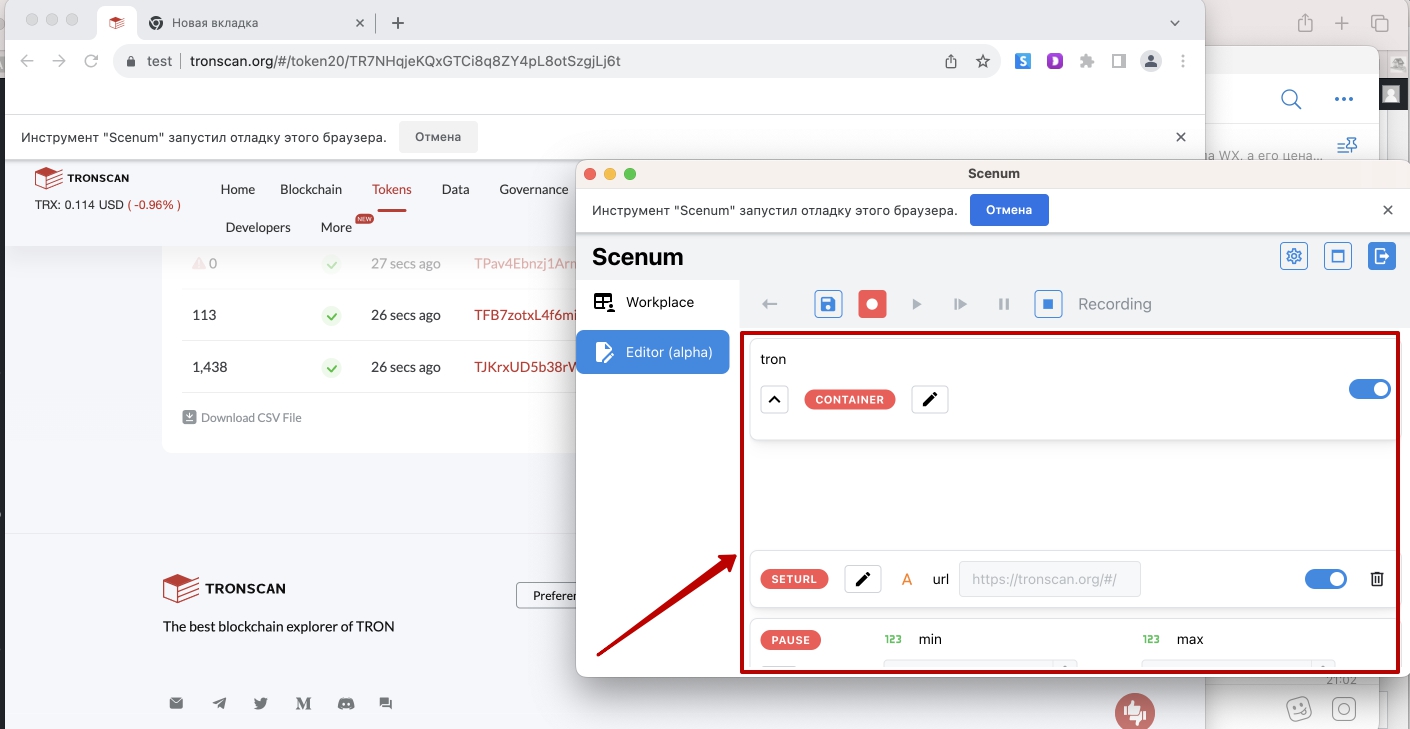
5 After recording all the steps, you can stop the recording and make modifications in each of the actions.
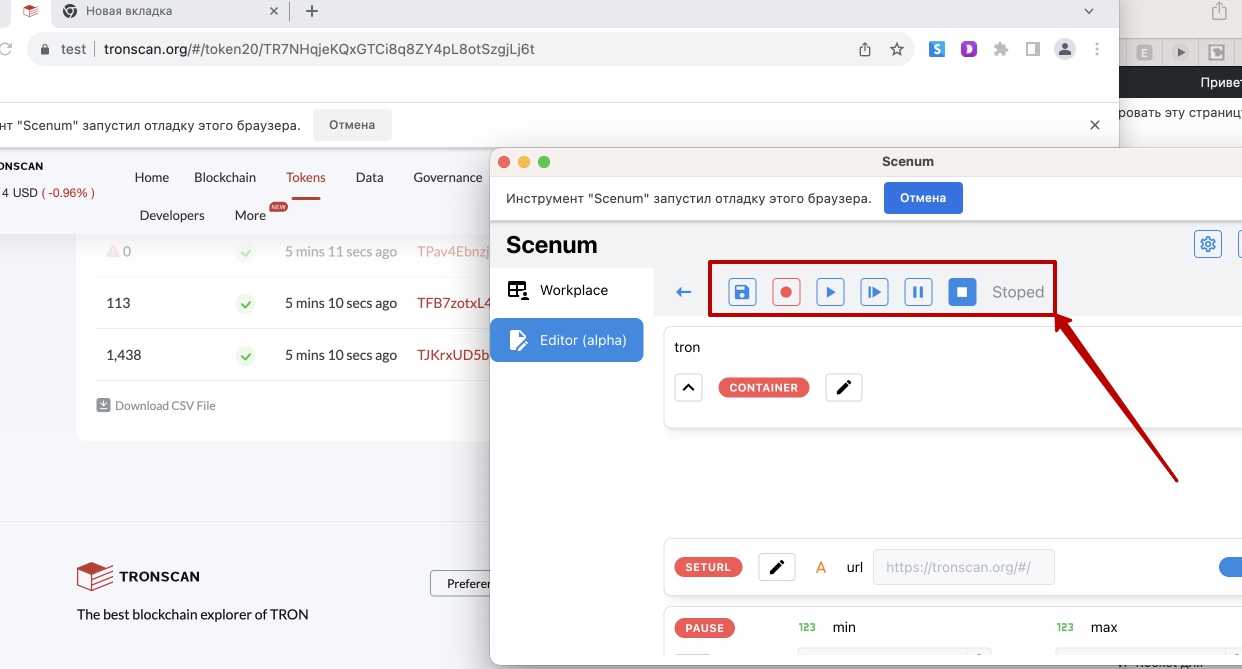
In the control panel you can save this container and it will appear in your Scenum account. You can also change the steps and debug each action one after another.
With these 5 steps you can create your first own actions!